I can't find Annotum on WordPress.com
[Note: This article only applies to the WordPress.com version of Annotum. For a self-hosted (WordPress.org - WordPress on your own server), you can find Annotum in the theme directory by visiting Dashboard > Appearance > Themes > Add Theme and searching for "annotum".]
There's been an ongoing issue with the WordPress.com theme directory where some users cannot select and activate the Annotum Base and Annotum Sans themes. While a fix is being worked on, there is a workaround that you can use to select an Annotum theme on your WordPress.com site.
To select and activate an Annotum theme on WordPress.com, follow these steps.
- Decide whether you'd like to use Annotum Base or Annotum Sans. You can see a screenshot of each theme on WordPress.org: Annotum Base | Annotum Sans
- Navigate to your WordPress.com dashboard (be sure you are logged in with your administrator account):
http://YOUR-SITE-NAME.wordpress.com/wp-admin/index.php
where "YOUR-SITE-NAME.wordpress.com" is the domain name of your WordPress.com site.
IMPORTANT: you have to get this URL exactly correct for the next step to work. - Now, navigate to the following URL:
For Annotum Base: http://YOUR-SITE-NAME.wordpress.com/wp-admin/customize.php?theme=vip%2Fpartner-annotum-base
For Annotum Sans: http://YOUR-SITE-NAME.wordpress.com/wp-admin/customize.php?theme=vip%2Fpartner-annotum-sans
Again, where "YOUR-SITE-NAME.wordpress.com" is the domain name of your WordPress.com site.
IMPORTANT: you have to get this URL exactly correct for this step to work. - You will see a blank page with some text and buttons on the right hand side:
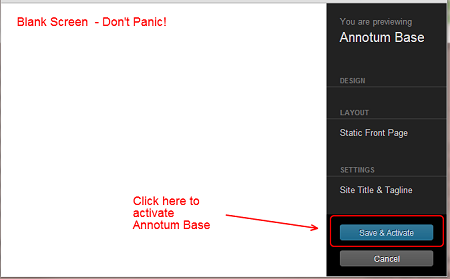
- Don't Panic at the blank screen - just click the "Save & Activate" button and the Annotum theme will be activated:

